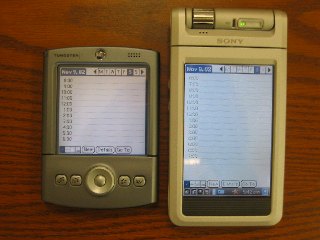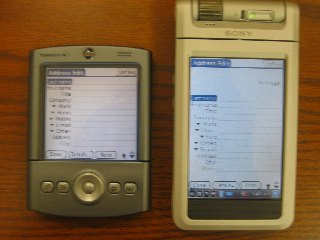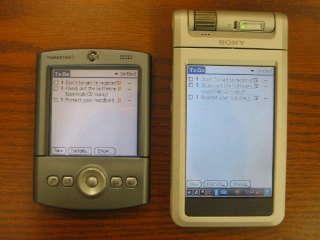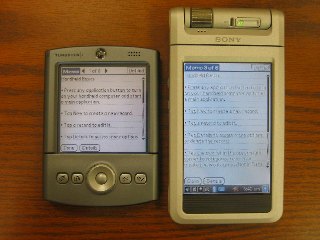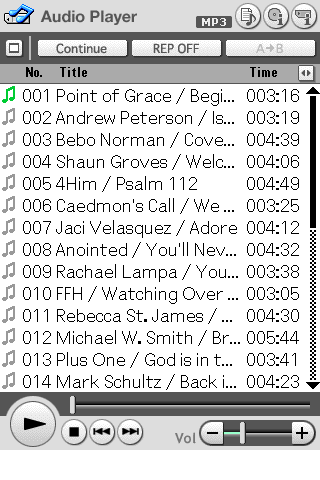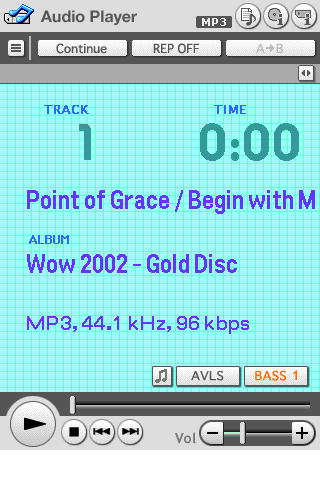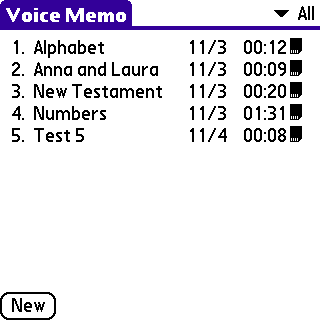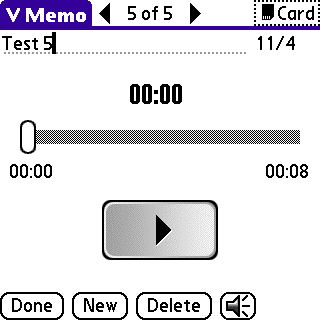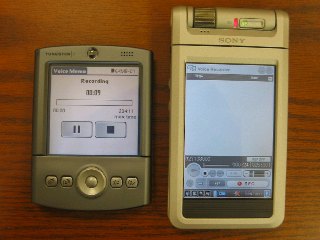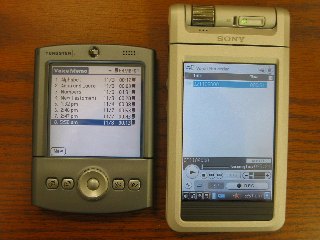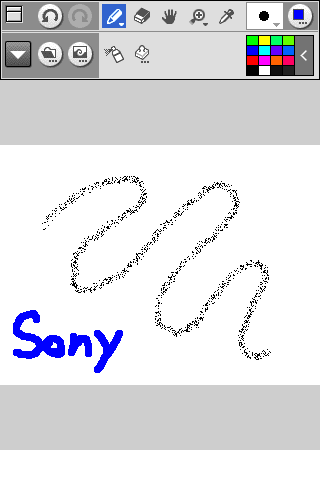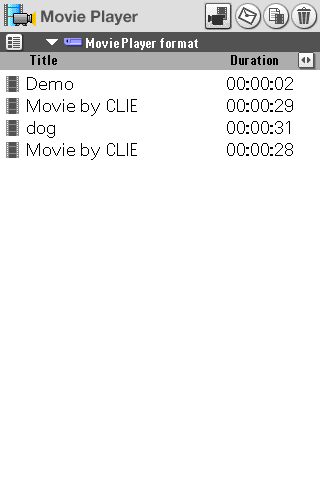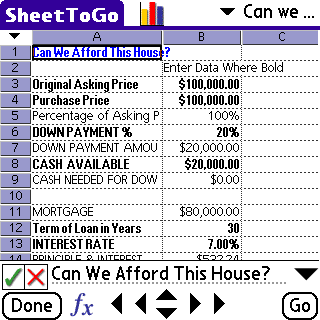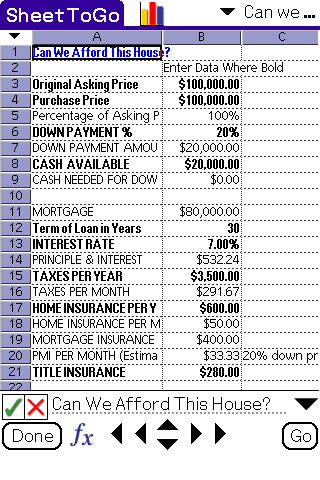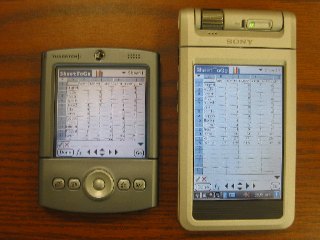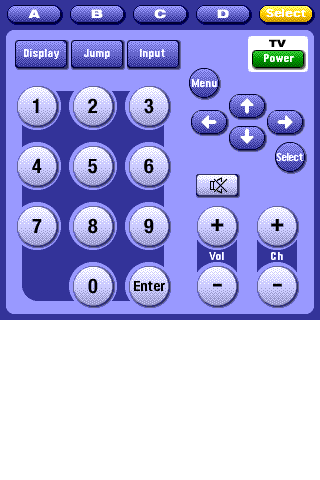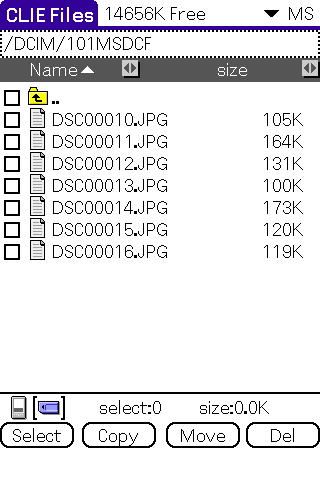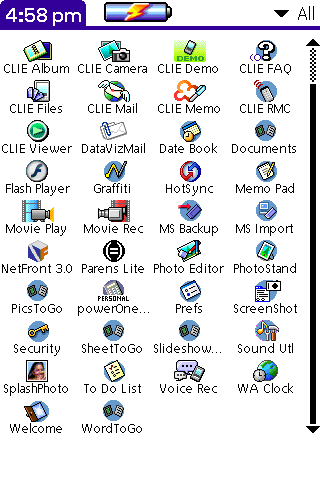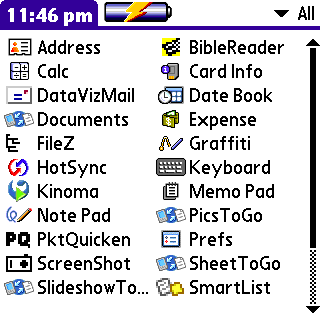|
| August 3, 2006 |
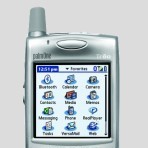 |
|
 |
|

|
| September 12, 2005 |
| This palmcast is 5 minutes and 55 seconds long. It discusses a great example of an open source application in the Palm community called CryptoPad. |
|
| Discuss | Archives |
  |
|







|
Comparison Review - Palm Tungsten T Vs Sony Clie NX70V (Software)
UPDATED 11/16/2002 11:57 PM CST
SOFTWARE, Page 3 of 3. For more information, Page 1. For hardware, Page 2.
This will probably be exhausting for most people, but I wanted to cover as much as I could. I am going to attempt to cover most of the hardware and the software included with each unit. I realize there are applications and accessories for each unit that gives it capabilities beyond what is in the box, but I wanted to get the value of each unit when you first get it.
Last, but not least. All information is my own humble opinion. Feel free to agree or disagree. All feedback is welcome, so e-mail me at lance@palmfocus.com or post to the topic on PalmInfocenter (Palm Tungsten T and Sony Clie NX70V).
Update - Real released the RealOne Mobile Player for the Palm Tungsten T back on March 17th. This has given the Palm the ability to play the MP3 and the Real Audio ATRAC 3 formats. Although for previous Tungsten T owners it is an extra download, it works, and it's free. I will update my comparison (link below) to include screen shots of the player, and I will compare to Sony's player in the near future.
Software
- PIM Apps
- Audio
- Images
- Movies
- Documents
- Other
1. PIM Apps
Again, all pictures were taken with both models at 100% brightness.
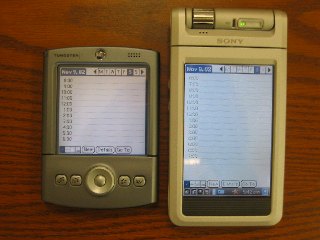
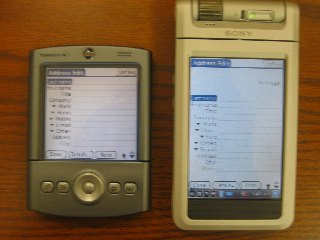
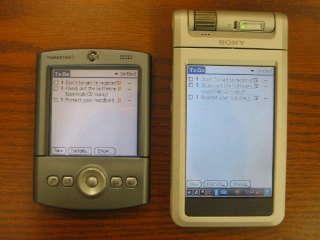
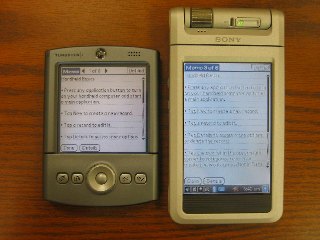
2. Audio
Since Palm did not bundle any mp3 software, there is not a whole lot
to compare. Sony has it, Palm does not. I will mention that Sony did
make some improvements from the NR series. The audio player looks
better, and it now allows you to modify the play list after you load the
mp3's on the memory stick. The new software has dropped the
visualization screens that were on the NR series (nothing I will
miss).
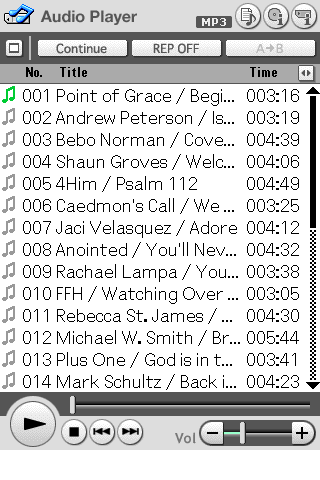
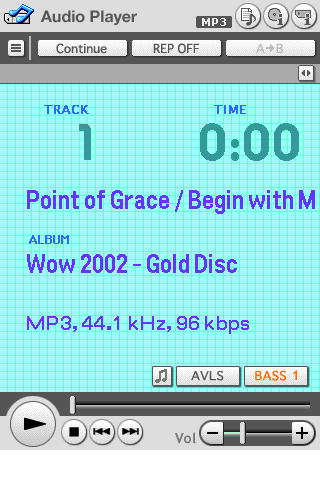
The voice recording features of each unit are similar. The Sony
manages to put everything on one screen (i.e. the controls to play/record/stop and the list of voice recordings already made). The Palm breaks the screens up the information into two separate screens. Both work well, but the choice is personal preference.

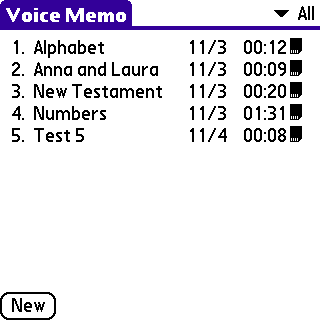
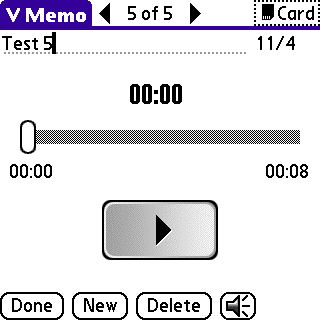
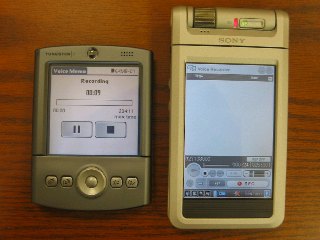
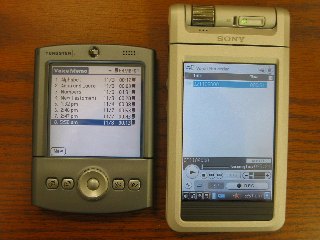
3. Images
I do not have any screen shots of the Arcsoft photoBase software included with the Palm. Personally, I think it is too slow and not worth mentioning. In addition, the Clie Viewer is slow. Fortunately, it allows you to review written memos, voice memos, pictures, and movies all from one interface. It is a very nice attempt to consolidate all the information on the device but, again, slow.

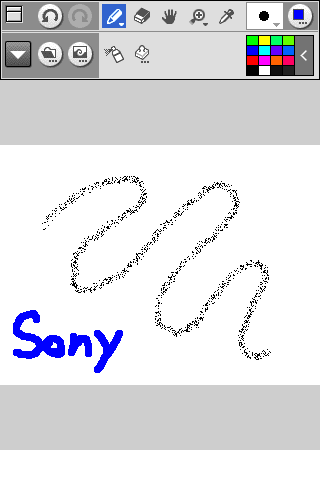

Notepad (Palm) and Clie Memo (Sony) are similar in nature, but each offer slight differences. Clie Memo gives you a workbook which may contain multiple notes. On the workbook page for Clie Memo, you can see thumbnails of each note at the bottom of the screen. Click on a thumbnail, and you can see the note in full screen. In addition, Clie Memo gives undo capabilities and the ability to change colors.
Notepad gives you the ability to add alarms to your notes. In addition, the notes are synced with your computer, so you can manage the notes on the desktop.
Notepad gives you alarms and the ability to manage the notes on your PC. The workbook and color features of Clie Memo are nice, but not as needed (for me) as the alarm and PC viewing capability of Notepad.
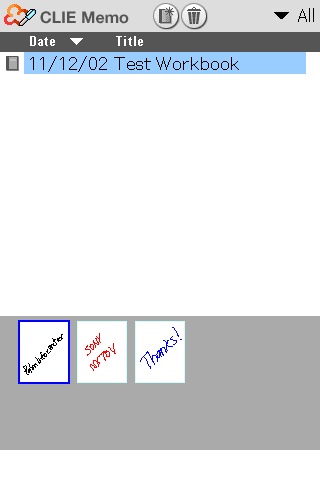
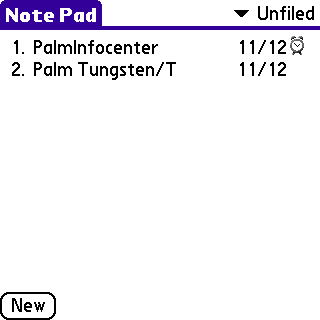

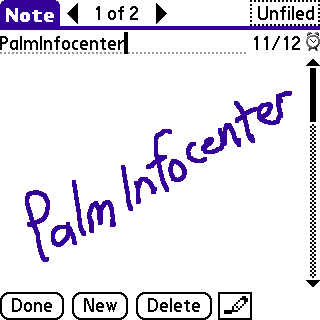
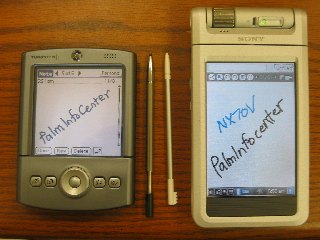
4. Movies
As with the audio player, Sony has it, Palm does not. Sony allows you to play MPEG movies without going through the desktop image converter as long as you follow the appropriate file structure on the memory stick (click here for file structure details). I would like to mention that Sony makes it easy to switch from taking a photo to taking a movie and vice-versa.
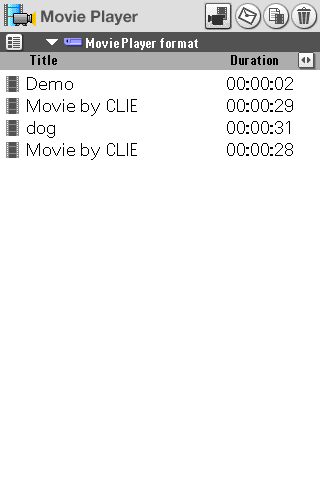


5. Documents
Both machines work well, but the screen on the Sony gives you more useable viewing area.
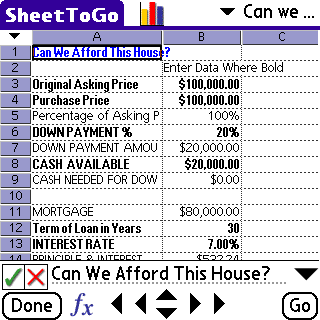
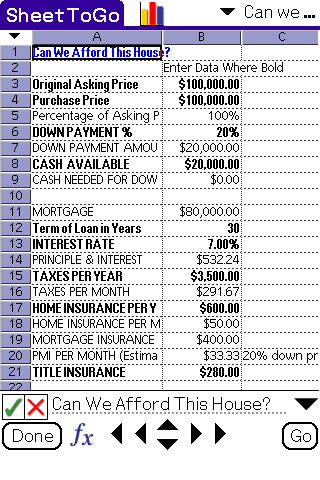
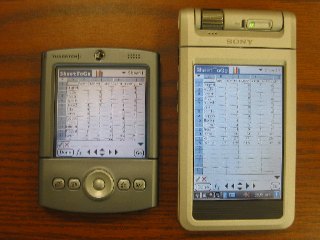
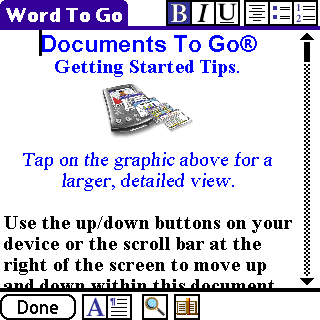
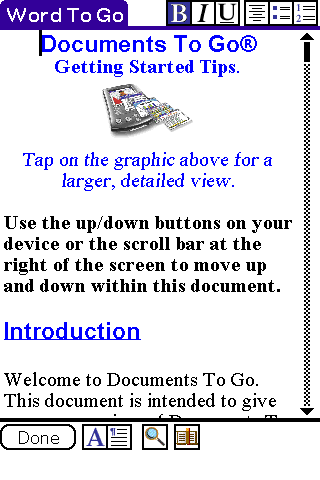
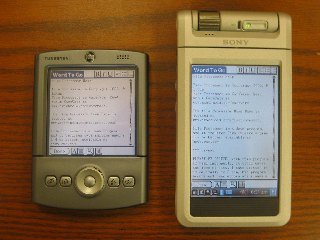
Click Here for More Screen Shots using Documents To Go
6. Other
I have not included any screen shots of Palm's BlueBoard and BlueChat. Both of these programs allow you to communicate with other Palm Tungsten T units via bluetooth. BlueChat allows you to send text messages back and forth, while BlueBoard allows you to draw on the screen simultaneously.
I would like to note the MSImport utility on the Sony. This allows you to view the contents of the Memory Stick on your desktop PC. Once you drop your device in the cradle, you click on the MSImport utility on your device. Then, the contents of the Memory Stick are shown as a drive on your computer (i.e. F: on my computer). This lets you treat the contents of the Memory Stick just like the contents on your hard drive. You can copy files, delete files, etc., Just be careful not to delete anything you need! :) Click here for file structure details
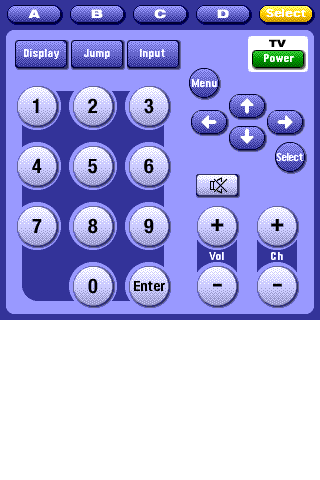
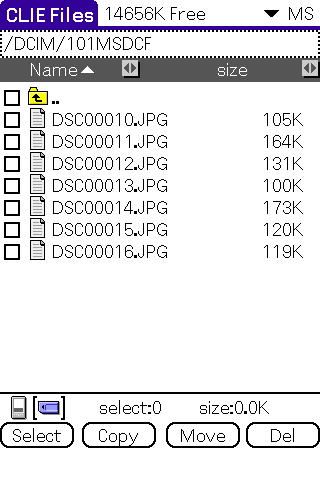
The new Clie application launcher is visually stimulating, but that is about it. I found the default launcher on the Sony to better serve my purposes. For one, you can see all the applications at once. No scrolling is necessary. Two, the battery icon is missing that I am use to clicking on for the percentage of life left. I realize this is subjective, but I did not find any real advantage in the new launcher. The fact that the standard launcher used the full screen was more important to me, which is a definite improvement over the NR series.

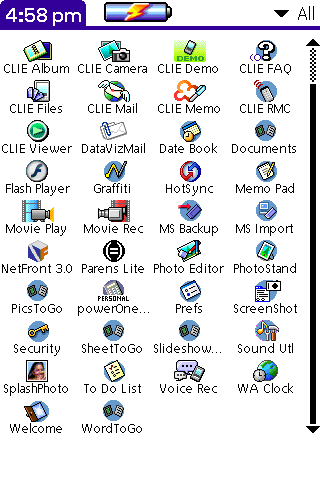
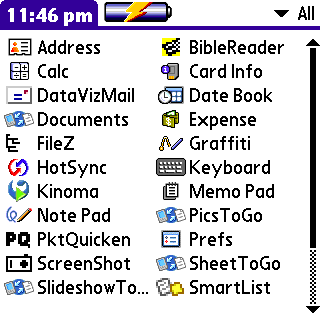
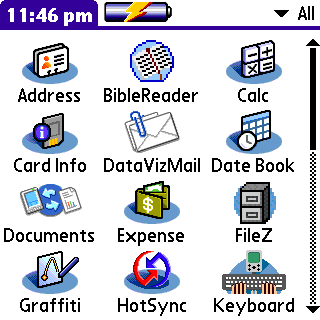
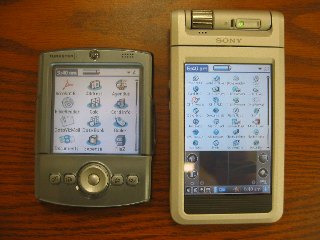
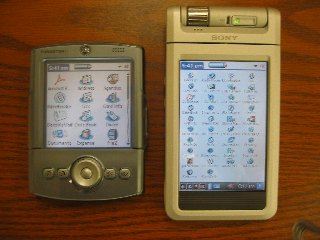
Back to Top
Back to Review (Page 1)
|







|